Thanh toán ada bằng cardano-wallet
Overview
Hướng dẫn này giả định rằng bạn có hiểu biết cơ bản về cardano-wallet, cách sử dụng nó và bạn đã cài đặt nó vào hệ thống của mình. Nếu không, chúng tôi khuyên bạn nên đọc hướng dẫnInstalling cardano-node, Running cardano-node và Exploring Cardano Wallets trước tiên.
Hướng dẫn này cũng giả định rằng bạn có cardano-node và cardano-wallet đang chạy và được kết nối với mạng testnet.
Trường hợp sử dụng
Có nhiều lý do có thể khiến bạn muốn có chức năng kiểm tra các khoản thanh toán ada, nhưng một trường hợp điển hình là đối với một cửa hàng trực tuyến hoặc cổng thanh toán sử dụng tokens ada là đồng tiền thanh toán.
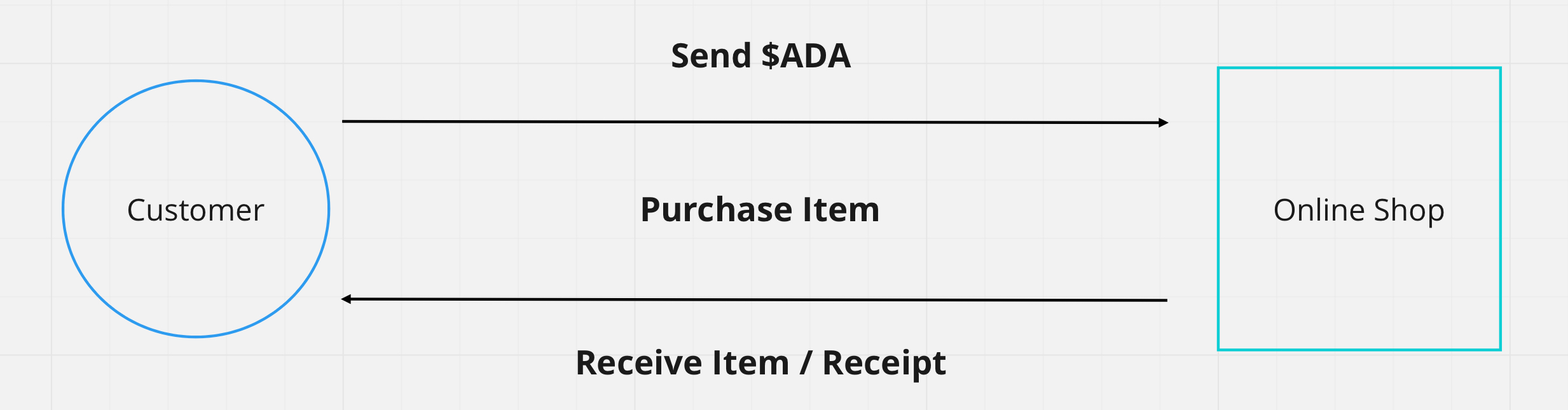
Quy trình kỹ thuật
Để hiểu hơn về vấn đề này về mặt kỹ thuật, chúng ta hãy xem sơ đồ sau:
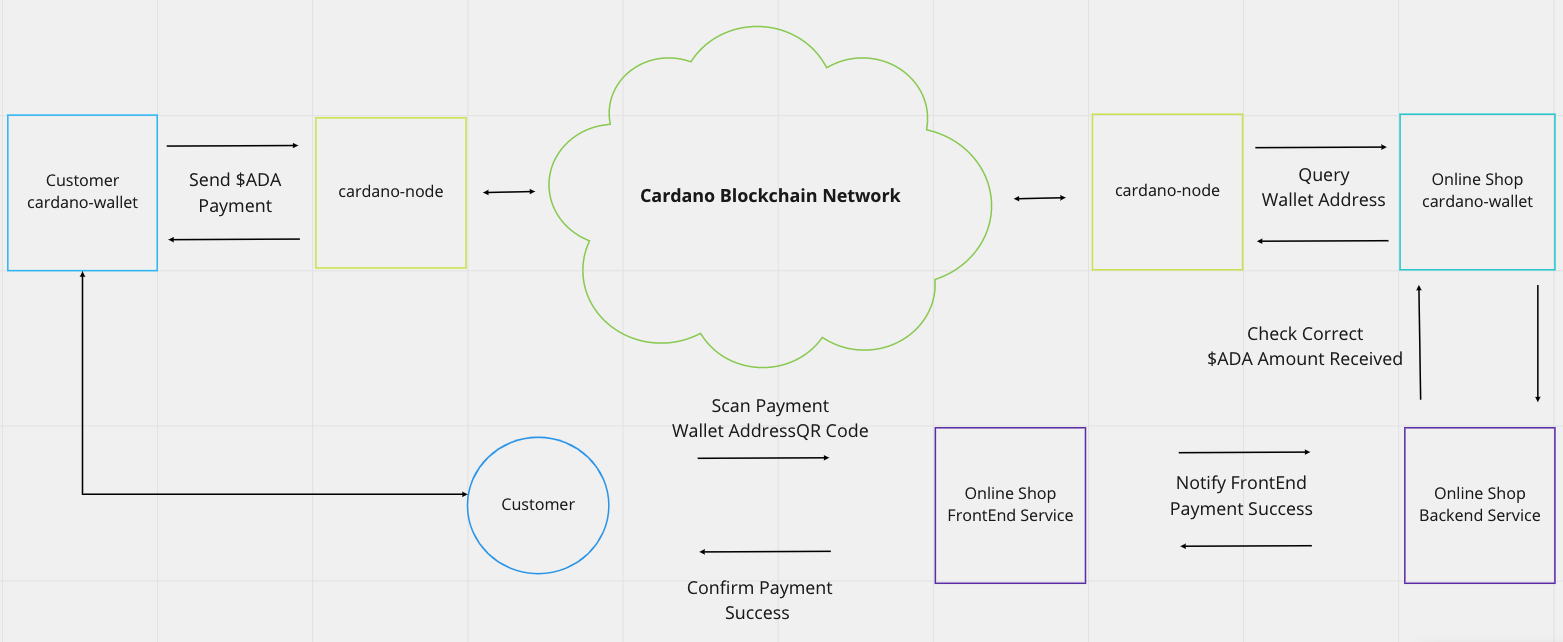
Vì vậy, hãy tưởng tượng một tình huống rất cơ bản khi một khách hàng đang duyệt qua một cửa hàng trực tuyến. Khi người dùng đã chọn và thêm tất cả các mặt hàng vào giỏ hàng . Bước tiếp theo sẽ là kiểm tra và sử dụng cardano để thanh toán các mặt hàng đã chọn!
Sau đó, ứng dụng front-end sẽ yêu cầu địa chỉ ví từ dịch vụ backend và hiển thị mã QR cho khách hàng quét bằng ví Cardano. Sau đó, dịch vụ backend sẽ truy vấn trong cardano-wallet một khoảng thời gian nhất định để xác nhận và thông báo cho ứng dụng front-end rằng khoản thanh toán đã hoàn thành.
Sau đó giao dịch sẽ được xử lý và thanh toán trong mạng Cardano. Chúng ta có thể thấy trong sơ đồ trên là cuối cùng cả hai bên đều được kết nối với mạng thông qua thành phần phần mềm cardano-node.
Viết code
Bây giờ chúng ta hãy bắt tay vào xem chúng ta có thể thực hiện một công việc như trên trong mã thực tế.
Tạo ví và yêu cầu tADA
Đầu tiên, chúng ta tạo ví mới thông qua cardano-walletREST API:
Tạo cụm từ
// Please add this dependency using npm install node-cmd
import cmd from 'node-cmd';
const mnemonic = cmd.runSync(["cardano-wallet","recovery-phrase", "generate"].join(" ")).data;
import subprocess
mnemonic = subprocess.check_output([
'cardano-wallet', 'recovery-phrase', 'generate'
])
using System;
using SimpleExec; // dotnet add package SimpleExec --version 7.0.0
var mnemonic = await Command.ReadAsync("cardano-wallet", "recovery-phrase generate", noEcho: true);
// Please add this dependency using npm install node-cmd but there is no @type definition for it
const cmd: any = require('node-cmd');
const mnemonic: string = cmd.runSync(["cardano-wallet", "recovery-phrase", "generate"].join(" ")).data;
Khôi phục ví từ cụm từ
Sau đó, chúng ta sẽ chuyển các từ đã được tạo ở trên để tạo/khôi phục cardano-wallet.
// Please add this dependency using npm install node-fetch
import fetch from 'node-fetch';
const resp = await fetch("http://localhost:9998/v2/wallets", {
method: 'POST',
headers: {
'Content-Type': 'application/json'
},
body: JSON.stringify({
name: "test_cf_1",
mnemonic_sentence: ["expose", "biology", "will", "pause", "taxi", "behave", "inquiry", "lock", "matter", "pride", "divorce", "model", "little", "easily", "solid", "need", "dose", "sadness", "kitchen", "pyramid", "erosion", "shoulder", "double", "fragile"],
passphrase: "test123456"
})
});
// Please add this dependency using npm install node-fetch and npm install @types/node-fetch
import fetch from 'node-fetch';
import { Response } from 'node-fetch';
const resp: Response = await fetch("http://localhost:9998/v2/wallets", {
method: 'POST',
headers: {
'Content-Type': 'application/json'
},
body: JSON.stringify({
name: "test_cf_1",
mnemonic_sentence: ["expose", "biology", "will", "pause", "taxi", "behave", "inquiry", "lock", "matter", "pride", "divorce", "model", "little", "easily", "solid", "need", "dose", "sadness", "kitchen", "pyramid", "erosion", "shoulder", "double", "fragile"],
passphrase: "test123456"
})
});
# pip install requests
import requests
data = {
'name' : 'test_cf_1',
'mnemonic_sentence' : ["expose", "biology", "will", "pause", "taxi", "behave", "inquiry", "lock", "matter", "pride", "divorce", "model", "little", "easily", "solid", "need", "dose", "sadness", "kitchen", "pyramid", "erosion", "shoulder", "double", "fragile"],
'passphrase' : 'test123456'
}
r = requests.post("http://localhost:9998/v2/wallets", json=data)
using System;
using System.Net.Http;
using System.Net.Http.Json;
// Restore the wallet using the previously generated seed. Assuming cardano-wallet is listening on port 9998
using var http = new HttpClient() { BaseAddress = new Uri("http://localhost:9998/v2/") };
var resp = await http.PostAsJsonAsync("wallets", new {
name = "test_cf_1",
mnemonic_sentence = new[] { "expose", "biology", "will", "pause", "taxi", "behave", "inquiry", "lock", "matter", "pride", "divorce", "model", "little", "easily", "solid", "need", "dose", "sadness", "kitchen", "pyramid", "erosion", "shoulder", "double", "fragile" },
passphrase = "test123456"
});
Lấy địa chỉ ví chư sử dụng để nhận một số khoản thanh toán
Chúng ta sẽ nhận một địa chỉ ví gửi cho khách hàng để họ thanh toán. Trong trường hợp này, chúng ta có thể sử dụng địa chỉ để yêu cầu một số tAda từ Cardano Testnet Faucet và mô phỏng một khoản thanh toán:
// Please add this dependency using npm install node-fetch
import fetch from 'node-fetch';
const walletId = "101b3814d6977de4b58c9dedc67b87c63a4f36dd";
const resp = await fetch(`http://localhost:9998/v2/wallets/${walletId}/addresses?state=unused`);
const addresses = await resp.json();
const firstWalletAddress = addresses[0].id;
// Please add this dependency using npm install node-fetch and npm install @types/node-fetch
import fetch from 'node-fetch';
import { Response } from 'node-fetch';
const walletId: string = "101b3814d6977de4b58c9dedc67b87c63a4f36dd";
const resp: Response = await fetch(`http://localhost:9998/v2/wallets/${walletId}/addresses?state=unused`);
const addresses: any = await resp.json();
const firstWalletAddress: string = addresses[0].id;
# pip install requests
import requests
walletId = '101b3814d6977de4b58c9dedc67b87c63a4f36dd'
r = requests.get('http://localhost:9998/v2/wallets/%s/addresses?state=unused' % walletId)
addresses = r.json()
firstWalletAddress = addresses[0]['id']
using System;
using System.Net.Http;
using System.Net.Http.Json;
using System.Text.Json;
using var http = new HttpClient() { BaseAddress = new Uri("http://localhost:9998/v2/") };
// Retrieve wallet address from previously created wallet
// Replace with the wallet Id you previously generated above
var walletId = "101b3814d6977de4b58c9dedc67b87c63a4f36dd";
var address = await http.GetFromJsonAsync<JsonElement>($"wallets/{walletId}/addresses?state=unused");
var firstWalletAddress = addressResponse[0].GetProperty("id");
Lấy số dư trong ví
Sau đó, chúng ta sẽ truy xuất các chi tiết ví để nhận sync status, native assets và balance (lovelace). Sau đó, chúng ta có thể sử dụng balance để kiểm tra chúng ta có nhận được khoản thanh toán nào chưa.
// Please add this dependency using npm install node-fetch
import fetch from 'node-fetch';
const walletId = "101b3814d6977de4b58c9dedc67b87c63a4f36dd";
// The total payment we expect in lovelace unit
const totalExpectedLovelace = 1000000;
const resp = await fetch(`http://localhost:9998/v2/wallets/${walletId}`);
const wallet = await resp.json();
const balance = wallet.balance.total.quantity;
// Please add this dependency using npm install node-fetch and npm install @types/node-fetch
import fetch from 'node-fetch';
import { Response } from 'node-fetch';
const walletId: string = "101b3814d6977de4b58c9dedc67b87c63a4f36dd";
// The total payment we expect in lovelace unit
const totalExpectedLovelace = 1000000;
const resp: Response = await fetch(`http://localhost:9998/v2/wallets/${walletId}`);
const wallet: any = await resp.json();
const balance: number = wallet.balance.total.quantity;
# pip install requests
import requests
walletId = '101b3814d6977de4b58c9dedc67b87c63a4f36dd'
# The total payment we expect in lovelace unit
totalExpectedLovelace = 1000000;
r = requests.get('http://localhost:9998/v2/wallets/%s' % walletId)
wallet = r.json()
balance = wallet['balance']['total']['quantity']
using System;
using System.Net.Http;
using System.Net.Http.Json;
using System.Text.Json;
using var http = new HttpClient() { BaseAddress = new Uri("http://localhost:9998/v2/") };
// Get Wallet Details / Balance
// Replace with your wallet Id
var walletId = "101b3814d6977de4b58c9dedc67b87c63a4f36dd";
// The total payment we expect in lovelace unit
var totalExpectedLovelace = 1000000;
var wallet = await http.GetFromJsonAsync<JsonElement>($"wallets/{walletId}");
var balance = wallet.GetProperty("balance").GetProperty("total").GetProperty("quantity").GetInt32();
Kiểm tra nếu thanh toán thành công
Khi chúng ta có tổng số tiền như mong muốn, chúng ta sẽ quyết định gửi hàng theo đơn hàng. Trong ví dụ của chúng ta, chúng ta hi vọng một khoản thanh toán là 1,000,000 lovelace thì chúng ta xác định trong hằng sốtotalExpectedLovelace .
// Check if payment is complete
const isPaymentComplete = balance >= totalExpectedLovelace;
console.log(`Total Received: ${balance} LOVELACE`);
console.log(`Expected Payment: ${totalExpectedLovelace} LOVELACE`);
console.log(`Payment Complete: ${(isPaymentComplete ? "✅":"❌")}`);
// Check if payment is complete
const isPaymentComplete: boolean = balance >= totalExpectedLovelace;
console.log(`Total Received: ${balance} LOVELACE`);
console.log(`Expected Payment: ${totalExpectedLovelace} LOVELACE`);
console.log(`Payment Complete: ${(isPaymentComplete ? "✅":"❌")}`);
# Check if payment is complete
isPaymentComplete = balance >= totalExpectedLovelace
print("Total Received: %s LOVELACE" % balance)
print("Expected Payment: %s LOVELACE" % totalExpectedLovelace)
print("Payment Complete: %s" % {True: "✅", False: "❌"} [isPaymentComplete])
// Check if payment is complete
var isPaymentComplete = balance >= totalExpectedLovelace;
Console.WriteLine($"Total Received: {balance} LOVELACE");
Console.WriteLine($"Expected Payment: {totalExpectedLovelace} LOVELACE");
Console.WriteLine($"Payment Complete: {(isPaymentComplete ? "✅":"❌")}");
Chạy và kiểm tra
Mã cuối cùng sẽ như sau:
// Please add this dependency using npm install node-fetch
import fetch from 'node-fetch';
const walletId = "101b3814d6977de4b58c9dedc67b87c63a4f36dd";
// The total payment we expect in lovelace unit
const totalExpectedLovelace = 1000000;
const resp = await fetch(`http://localhost:9998/v2/wallets/${walletId}`);
const wallet = await resp.json();
const balance = wallet.balance.total.quantity;
// Check if payment is complete
const isPaymentComplete = balance >= totalExpectedLovelace;
console.log(`Total Received: ${balance} LOVELACE`);
console.log(`Expected Payment: ${totalExpectedLovelace} LOVELACE`);
console.log(`Payment Complete: ${(isPaymentComplete ? "✅":"❌")}`);
// Please add this dependency using npm install node-fetch and npm install @types/node-fetch
import fetch from 'node-fetch';
import { Response } from 'node-fetch';
const walletId: string = "101b3814d6977de4b58c9dedc67b87c63a4f36dd";
const totalExpectedLovelace: number = 1000000;
const resp: Response = await fetch(`http://localhost:9998/v2/wallets/${walletId}`);
const wallet: any = await resp.json();
const balance: number = wallet.balance.total.quantity;
// Check if payment is complete
const isPaymentComplete: boolean = balance >= totalExpectedLovelace;
console.log(`Total Received: ${balance} LOVELACE`);
console.log(`Expected Payment: ${totalExpectedLovelace} LOVELACE`);
console.log(`Payment Complete: ${(isPaymentComplete ? "✅":"❌")}`);
# coding: utf-8
# pip install requests
import requests
walletId = '101b3814d6977de4b58c9dedc67b87c63a4f36dd'
r = requests.get('http://localhost:9998/v2/wallets/%s' % walletId)
wallet = r.json()
balance = wallet['balance']['total']['quantity']
totalExpectedLovelace = 1000000
# Check if payment is complete
isPaymentComplete = balance >= totalExpectedLovelace
print("Total Received: %s LOVELACE" % balance)
print("Expected Payment: %s LOVELACE" % totalExpectedLovelace)
print("Payment Complete: %s" % {True: "✅", False: "❌"} [isPaymentComplete])
using System;
using System.Net.Http;
using System.Net.Http.Json;
using System.Text.Json;
using var http = new HttpClient() { BaseAddress = new Uri("http://localhost:9998/v2/") };
// Get Wallet Details / Balance
// Replace with your wallet Id
var walletId = "101b3814d6977de4b58c9dedc67b87c63a4f36dd";
// The total payment we expect in lovelace unit
var totalExpectedLovelace = 1000000;
var wallet = await http.GetFromJsonAsync<JsonElement>($"wallets/{walletId}");
var balance = wallet.GetProperty("balance").GetProperty("total").GetProperty("quantity").GetInt32();
// Check if payment is complete
var isPaymentComplete = balance >= totalExpectedLovelace;
Console.WriteLine($"Total Received: {balance} LOVELACE");
Console.WriteLine($"Expected Payment: {totalExpectedLovelace} LOVELACE");
Console.WriteLine($"Payment Complete: {(isPaymentComplete ? "✅":"❌")}");
Bây giờ, chúng ta sẵn sàng để kiểm tra, việc chạy mã sẽ cho chúng ta kết quả sau:
❯ node checkPayment.js
Total Received: 0 LOVELACE
Expected Payment: 1000000 LOVELACE
Payment Complete: ❌
❯ ts-node checkPayment.ts
Total Received: 0 LOVELACE
Expected Payment: 1000000 LOVELACE
Payment Complete: ❌
❯ dotnet run
Total Received: 0 LOVELACE
Expected Payment: 1000000 LOVELACE
Payment Complete: ❌
❯ python checkPayment.py
Total Received: 0 LOVELACE
Expected Payment: 1000000 LOVELACE
Payment Complete: ❌
Mã cho chúng ta biết ví hiện tại nhận được tổng 0 lovelace và dự kiến là 1,000,000 lovelace, do đó việc thanh toán không hoàn thành.
Hoàn thành thanh toán
Chúng ta có thể mô phỏng một khoản thanh toán thành công là gửi ít nhất
1,000,000 lovelace vào địa chỉ ví mà chúng ta vừa tạo cho dự án này. Chúng ta đã chỉ ra cách có thể lấy địa chỉ ví thông qua mã trong ví dụ trên.
Bây giờ gửi ít nhất 1,000,000 lovelace tới địa chỉ ví này hoặc yêu cầu tiềntest ada từ Cardano Testnet Faucet. Sau khi hoàn thành, chúng ta có thể chạy lại mã và sẽ thấy kết quả thành công.
❯ node checkPayment.js
Total Received: 1000000000 LOVELACE
Expected Payment: 1000000 LOVELACE
Payment Complete: ✅
❯ ts-node checkPayment.ts
Total Received: 1000000000 LOVELACE
Expected Payment: 1000000 LOVELACE
Payment Complete: ✅
❯ dotnet run
Total Received: 1000000000 LOVELACE
Expected Payment: 1000000 LOVELACE
Payment Complete: ✅
❯ python checkPayment.py
Total Received: 1000000000 LOVELACE
Expected Payment: 1000000 LOVELACE
Payment Complete: ✅
Có thể mất 20 giây hoặc hơn để giao dịch chuyển lên mạng phụ thuộc vào tình trạng mạng, vì vậy bạn sẽ phải kiên nhẫn.
Xin chúc mừng, bây giờ bạn có thể thấy việc thanh toán Cardano thành công theo chương trình. Điều này sẽ giúp bạn tích hợp các ứng dụng hiện có hoặc ứng dụng mới sắp ra mắt.